Deregister an Operator
Embedded Docs
The following command can be used to explore all parameters and subcommands:
target/production/subspace-node --help
Build from source
If you prefer to build from the source rather using existing builds, the domain operator node is embedded within the subspace-node binary, please refer to Subspace node for how to build from source.
Operator deregistration
To deregister an operator on the domain and have your tokens released:
Only account who registered an operator can deregister it. Make sure to use the same wallet / account to sign the transaction for deregistration.
Operator deregistration using Subspace Staking interface (recommended)
- Proceed to the Subspace Staking portal and connect your wallet.
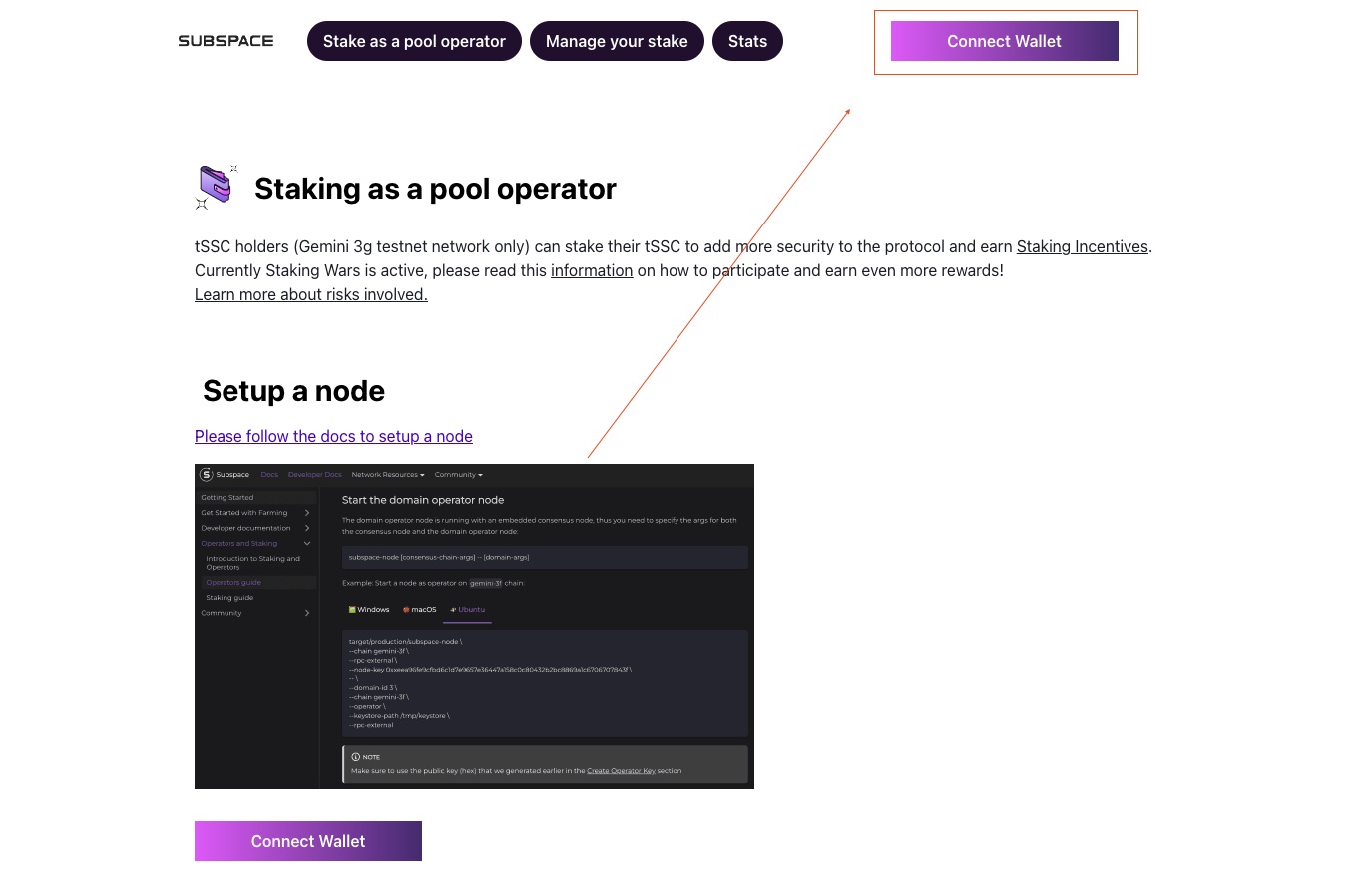
- Select the wallet you would like to connect. Make sure to select the wallet you registered your operator with. Both Subwallet and PolkadotJS wallets are supported.
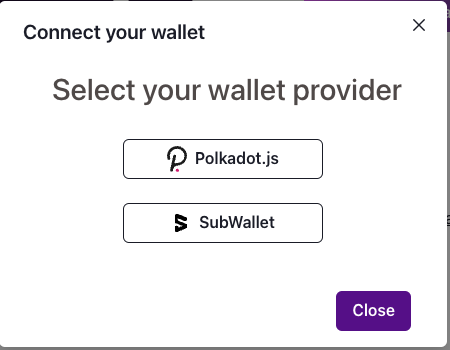
- Enter your password to give an access to your wallet.
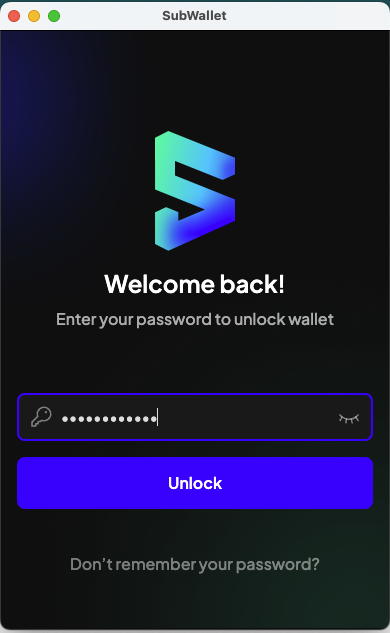
- Click on
Manage your stake.
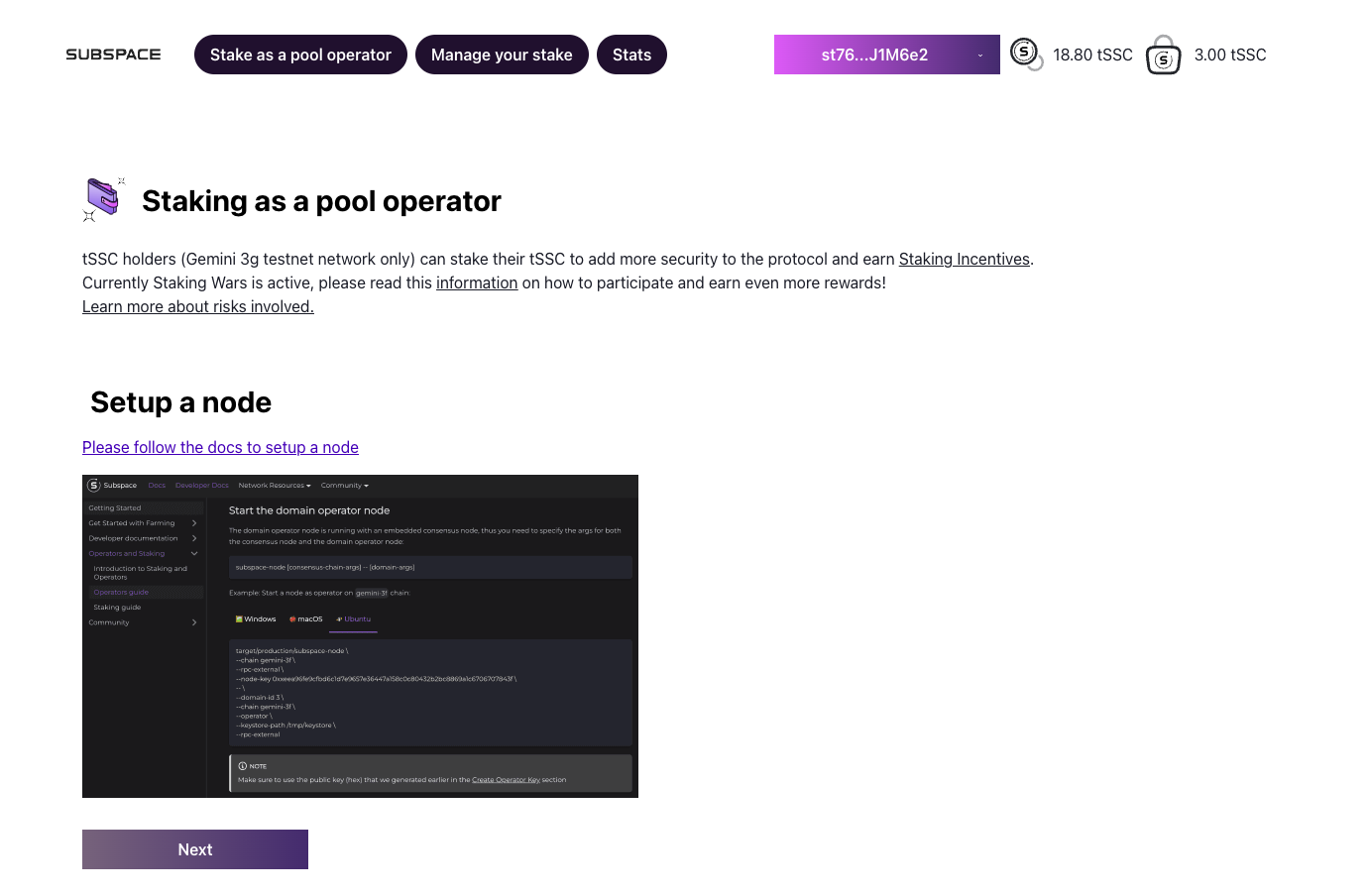
- Click on
Actionbutton next to an operator you would like to deregister and selectderegister.
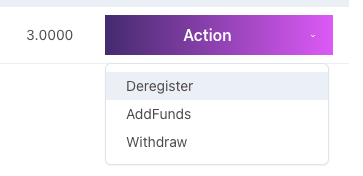
- Approve the request in the pop-up window.
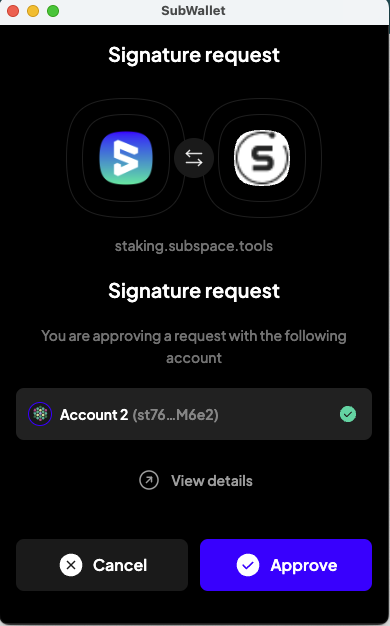
- Congratulations, your operator was deregistered.
It can take up to 10 minutes for the operator to be deregistered and disappeared from the page. You can check if the operator was deregistered successfully on the Subspace Subscan portal.
Operator deregistration using PolkadotJS
Alternatively, you can use the PolkadotJS portal to deregister operator.
- Proceed to PolkadotJS
- Make sure to select the correct network at the top-left corner.
- Select the account you want to use in
using the selected account. - Select
domainsundersubmit the following extrinsicand choosederegisterOperator(operatorId)in the dropdown.
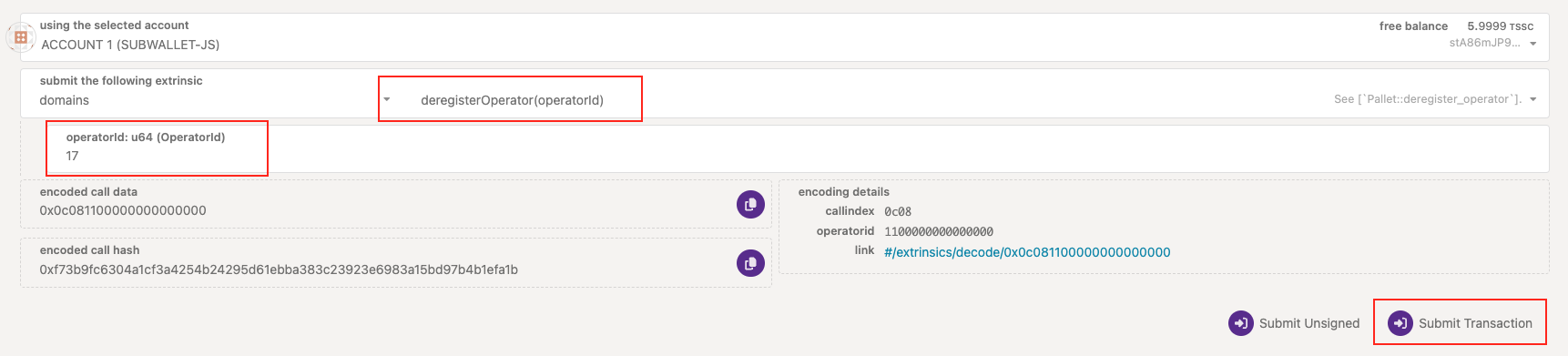
- Your tokens and tokens of operator
Nominatorswill be released after thelockingPeriod. - To check the locking period you can go to
Developer->Chain state->Constants. - Select
domainsunderselected contant queryand choosestakeWithdrawalLockingPeriod. - Click on
+to run the query.
The current locking period is set to 14_400 blocks, or 24 hours.
Operator Stake Withdrawal
Operator stake withdrawal works similarly to Nominator stake withdrawal. Refer to this section to withdraw your stake.